Traveling by air can be an exciting, yet sometimes daunting experience. Whether you’re a seasoned flyer or planning your first trip, navigating the booking process and understanding airline policies can be a challenge. In this comprehensive guide, we’ll explore the ins and outs of booking and enjoying Southwest Airlines flights, providing you with insider tips to ensure a smooth and enjoyable journey.
Creating a Rapid Rewards Account
Signing Up for Rapid Rewards
One of the first steps in your Southwest Airlines journey is to create a Rapid Rewards account. This loyalty program offers a wealth of benefits, from earning points on your flights to accessing exclusive deals and promotions. The sign-up process is quick and straightforward, and you can do it directly on the Southwest website.
| Step | Action |
|---|---|
| 1 | Visit the Southwest Airlines website and click on the “Rapid Rewards” tab at the top of the page. |
| 2 | Select the “Join Rapid Rewards” option. |
| 3 | Fill out the registration form with your personal information, including your name, email address, and date of birth. |
| 4 | Create a secure password and agree to the program’s terms and conditions. |
| 5 | Once your account is created, you’ll receive a confirmation email with your Rapid Rewards number. |
Earning and Redeeming Rapid Rewards Points
After creating your Rapid Rewards account, you can start earning points with every Southwest flight you book. Points can be redeemed for free flights, seat upgrades, and other valuable rewards. To maximize your earning potential, consider the following strategies:
- Fly frequently with Southwest Airlines to earn points on your flights
- Use the Southwest Rapid Rewards credit card for everyday purchases to earn bonus points
- Take advantage of special promotions and bonuses offered by the airline
- Refer friends and family to the Rapid Rewards program to earn bonus points
Searching for Flights on the Southwest Website

Navigating the Southwest Homepage
The Southwest Airlines website is user-friendly and straightforward, making it easy to search for and book your flights. From the homepage, you can access the flight search tool, view current promotions and deals, and explore other useful information.
Using the Flight Search Tool
To search for flights, simply enter your departure and destination cities, travel dates, and the number of passengers. The search tool will display available flights, along with prices and schedule information.
Filtering and Sorting Flight Options
Once your initial search results are displayed, you can use the various filtering and sorting options to refine your search. This includes features like:
- Departure and arrival times
- Nonstop flights
- Specific aircraft types
- Fare types (e.g., Wanna Get Away, Anytime, Business Select)
Exploring Alternative Airports and Dates
If you’re flexible with your travel dates or departure/arrival airports, you may be able to find better deals or more convenient flight options. Use the “Flexible Dates” and “Nearby Airports” features to expand your search.
Understanding Fare Types and Benefits
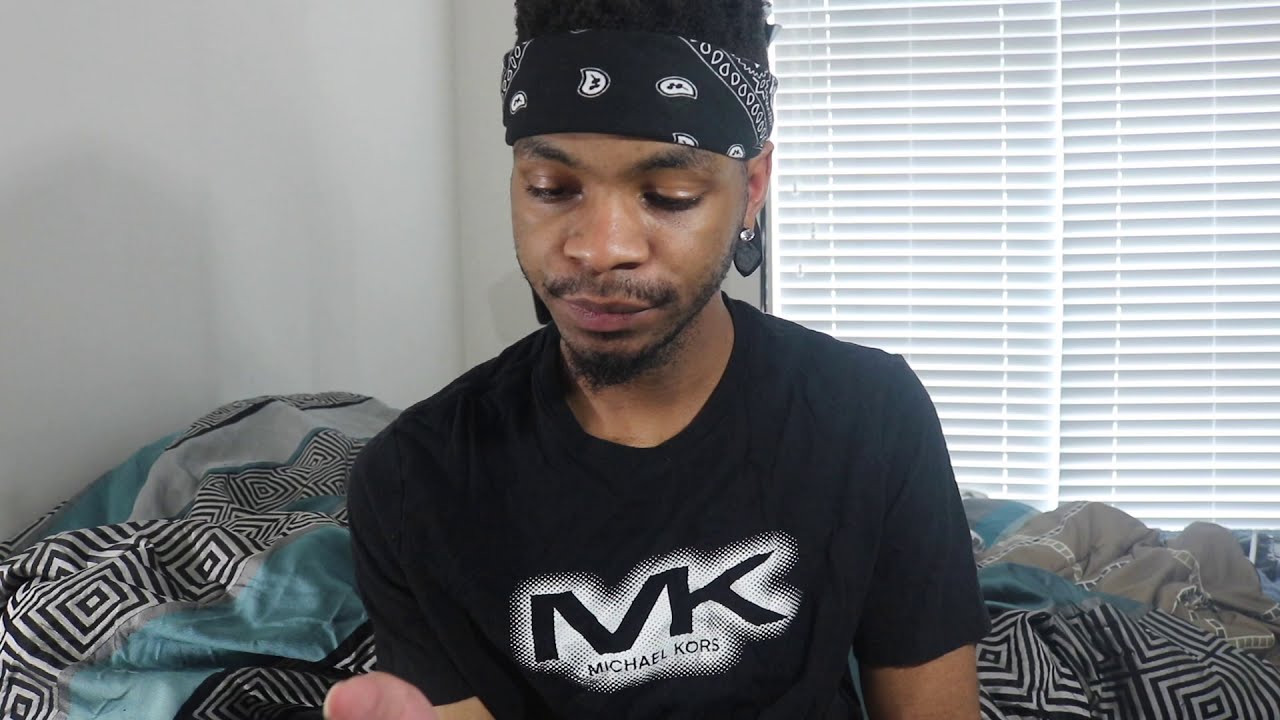
Wanna Get Away Fares
Wanna Get Away fares are Southwest’s most affordable option, offering the best value for money. These tickets are nonrefundable but can be changed for a fee. Wanna Get Away fares are a great choice for budget-conscious travelers.
Anytime Fares
Anytime fares provide more flexibility, allowing you to change or cancel your flight without penalty. These fares are generally more expensive than Wanna Get Away, but they offer the convenience of being fully refundable.
Business Select Fares
Business Select fares are the premium option, offering additional benefits such as priority boarding, a free alcoholic beverage, and a guaranteed A1-A15 boarding position. These fares are the most expensive but may be worth it for business travelers or those seeking a more luxurious flying experience.
Comparing Fare Types
When selecting your fare type, consider factors like your travel schedule, the flexibility you need, and your budget. Use the comparison tools on the Southwest website to understand the differences and choose the option that best fits your needs.
Tips for Finding the Best Deals
Monitoring Fare Prices
Airline ticket prices can fluctuate frequently, so it’s essential to keep an eye on fare trends. Sign up for fare alerts or use price-tracking tools to stay informed about the latest deals and discounts.
Booking in Advance
Generally, booking your Southwest flights well in advance can help you secure the best prices. However, keep in mind that the airline’s flexible booking policies may allow you to find last-minute deals as well.
Leveraging Southwest’s Sales and Promotions
Southwest Airlines frequently offers sales, promotions, and limited-time discounts. Sign up for the airline’s email list or follow their social media channels to stay informed about these money-saving opportunities.
Considering Alternate Airports
If you have the flexibility to depart from or arrive at a different airport, you may be able to find more affordable flight options. Compare prices across nearby airports to see if you can save money.
Booking Bundled Packages
Southwest offers various bundled packages, such as flight + hotel or flight + rental car, which can sometimes result in significant savings compared to booking each component separately.
Booking a Flight Online Step-by-Step
Accessing the Flight Booking Process
To book a flight on the Southwest website, start by navigating to the “Book” section of the homepage. This will take you to the flight search tool, where you can input your travel details.
Selecting Your Flights
Once you’ve entered your departure and destination cities, travel dates, and the number of passengers, the search results will display available flights. Review the schedule, fare types, and prices, and select the flight that best fits your needs.
Providing Passenger Information
After selecting your flights, you’ll be prompted to enter the personal information for each passenger, including their name, date of birth, and any applicable Rapid Rewards or other loyalty program details.
Reviewing and Completing the Booking
Before finalizing your booking, carefully review all the details, including the fare type, total cost, and any applicable fees or taxes. Once you’re satisfied, proceed to the payment page and complete the transaction.
Receiving Confirmation and Accessing Your Booking
After successfully booking your flight, you’ll receive a confirmation email with your reservation details. You can access your booking at any time by logging into your Southwest account or using the confirmation number.
Managing Your Booking: Changes and Cancellations
Initiating Changes or Cancellations
If you need to make changes to your booking or cancel your flight, you can do so through the “Manage Booking” section of the Southwest website. This allows you to modify your travel dates, passenger information, or cancel your reservation.
Understanding Change and Cancellation Fees
The fees associated with changes and cancellations depend on the fare type you selected. Wanna Get Away fares typically have higher fees, while Anytime and Business Select fares offer more flexibility with lower or no fees.
Rescheduling or Rebooking Flights
When making changes to your booking, you have the option to rebook your flights or reschedule your travel dates. The process is straightforward, and you can easily make the necessary adjustments through the online portal.
Requesting Refunds or Travel Credits
If you need to cancel your flight, you may be eligible for a refund or a travel credit, depending on the fare type and the timing of the cancellation. Review the airline’s policies and follow the steps to initiate the refund or credit process.
Communicating with Southwest Customer Service
If you have any questions or encounter any issues with your booking, the Southwest customer service team is available to assist you. You can reach out to them by phone, email, or through the online contact form.
Navigating the Check-In Process
Accessing the Online Check-In
Southwest Airlines allows you to check in for your flight online, starting 24 hours before your scheduled departure time. This can be done through the airline’s website or mobile app.
Selecting Your Boarding Position
When checking in online, you’ll be able to select your boarding position. Southwest uses an open seating policy, so your boarding position determines the order in which you can board the plane and choose your seat.
Printing or Accessing Your Boarding Pass
After completing the online check-in, you can either print your boarding pass or access it on your mobile device. It’s important to have your boarding pass readily available when you arrive at the airport.
Arriving at the Airport
Southwest recommends arriving at the airport at least 60 minutes before your scheduled departure time. This will give you ample time to navigate the airport, go through security, and reach your gate.
Checking Bags and Managing Luggage
Southwest Airlines allows each passenger to check two bags for free, as long as they meet the airline’s size and weight restrictions. You can check your bags at the airport or, in some cases, use the curbside check-in service.
Packing Tips and Southwest’s Baggage Policies
Carry-On Luggage Guidelines
Southwest Airlines allows each passenger to bring one carry-on bag and one personal item, such as a purse or laptop bag, on board the aircraft. These items must meet specific size and weight requirements to be considered compliant.
Checked Baggage Policies
As mentioned earlier, Southwest allows passengers to check up to two bags for free, as long as they adhere to the airline’s size and weight limits. It’s important to familiarize yourself with these policies to avoid any unexpected fees or issues at the airport.
Specialty and Oversize Items
Southwest has specific policies for transporting specialty items, such as sports equipment, musical instruments, and oversized luggage. Be sure to review these guidelines and plan accordingly if you need to bring any of these items with you.
Packing Tips for a Smooth Travel Experience
To ensure a seamless travel experience, consider the following packing tips:
- Pack light to avoid checked baggage fees and make it easier to navigate the airport
- Opt for versatile, wrinkle-resistant clothing to minimize the need for bulky items
- Use packing cubes or compression bags to optimize space in your luggage
- Keep essential items, such as medications and valuables, in your carry-on bag
In-Flight Experience: What to Expect
Boarding Process and Seating
As mentioned earlier, Southwest Airlines uses an open seating policy, which means you’ll be able to choose your own seat upon boarding the aircraft. Boarding positions are assigned based on your check-in time and any applicable priority status.
Onboard Amenities and Services
Southwest’s in-flight experience includes a variety of amenities and services, such as complimentary nonalcoholic beverages, a selection of snacks for purchase, and access to the airline’s in-flight entertainment system.
Inflight Wi-Fi and Connectivity
Southwest offers inflight Wi-Fi on most of its aircraft, allowing you to stay connected during your journey. There is a fee for this service, but it can be a valuable resource for work or entertainment purposes.
Onboard Policies and Regulations
It’s important to familiarize yourself with Southwest’s onboard policies and regulations, such as the airline’s stance on electronic devices, alcohol consumption, and the use of personal electronic devices.
Assistance and Special Accommodations
If you require any special assistance or accommodations during your flight, such as wheelchair service or special dietary needs, be sure to communicate these requirements to Southwest Airlines in advance to ensure a smooth travel experience.
Maximizing Rewards and Benefits
Earning Rapid Rewards Points
As mentioned earlier, the Rapid Rewards program offers numerous opportunities to earn points, from flying with Southwest to using the airline’s co-branded credit card. Make sure to provide your Rapid Rewards number when booking your flights to start accumulating points.
Redeeming Rapid Rewards Points
Once you’ve earned a sufficient number of Rapid Rewards points, you can redeem them for a variety of rewards, including free flights, seat upgrades, and more. Familiarize yourself with the redemption process and the different options available to maximize the value of your points.
Taking Advantage of Elite Status
Southwest Airlines offers different elite status levels, such as A-List and A-List Preferred, which provide additional benefits like priority boarding, dedicated customer service, and bonus points earning. Understand the requirements and perks of each status level to determine if it’s worth pursuing.
Leveraging Partner Offers and Promotions
In addition to the Rapid Rewards program, Southwest Airlines partners with various businesses and organizations to offer additional opportunities to earn and redeem points. Keep an eye out for these special offers and promotions to further enhance your Southwest travel experience.
Conclusion
Booking and enjoying Southwest Airlines flights can be a smooth and rewarding experience when you’re armed with the right knowledge and insider tips. By creating a Rapid Rewards account, understanding the various fare types and benefits, and leveraging the airline’s booking tools and policies, you can ensure a hassle-free journey and maximize the value of your travel.
Remember to stay informed about the latest deals and promotions, manage your bookings effectively, and take advantage of the airline’s in-flight amenities and rewards program. With these strategies in mind, you’ll be well on your way to a memorable and enjoyable Southwest Airlines travel experience.
